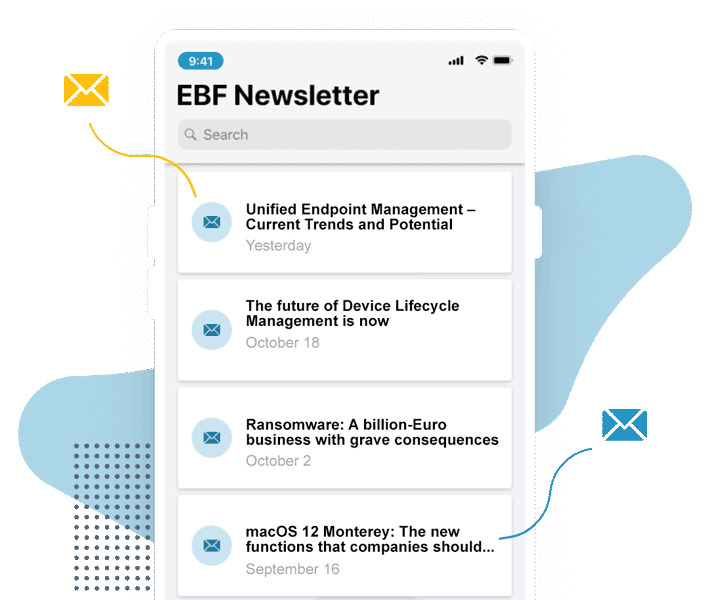Many businesses use mobile end devices as office equipment. However, rolling out new devices involves a certain amount of effort for IT departments, as each device needs to be configured in accordance with company requirements, or employees need to be taught how to do this themselves. The device enrollment programs used by Apple, Google and Samsung allow smartphones and tablets to be automatically linked to a Unified Endpoint Management system and managed accordingly when they are first set up. This means that the device users can use their devices in line with company guidelines without having to get in touch with their own IT department. This represents huge added value for IT departments and also for users, from which companies can benefit due to the joint portfolio of MobileIron, Telekom and EBF.
Why are device enrollment programs so useful?
Without access to a device enrollment program, the IT department or the user would have to download an UEM app, install this in several stages, and register on the system. This involves work for the IT in both cases, either because the whole process falls to an IT employee, or because the user needs to contact the support team with installation-related queries. This is avoidable expense – on both sides!
By using a device enrollment program, it is possible to link a device automatically to a standard UEM solution. Telekom customers using MobileIron UEM even benefit in part from exclusive functions here.
Just one proviso: the devices must have been purchased from an authorized dealer, who will give the administrators access to the relevant DEP platform. They can then connect to the UEM, define the relevant settings and enter the device serial numbers. As soon as the users start to use their device, they will be guided through the necessary steps to register on the UEM, as defined by the administrators beforehand. For example, if the user is not supposed to register with iCloud, this step can be skipped during the registration process. The devices will be ready to use in next to no time.
Apple DEP
Android zero-touch
Samsung Knox Mobile Enrollment
Contact us to learn more about our enrollment programs!